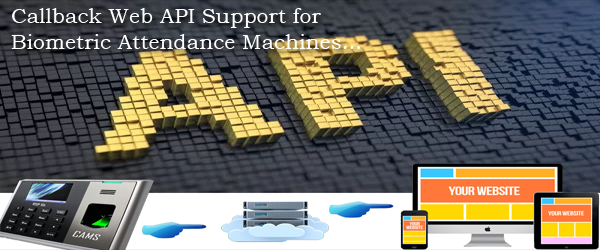API for Biometric Attendance Machines
Introduction
CAMS supports the Web API for the biometric time and attendance machines (Fingerprint, Face Recognition, Card, Palm) and access control machines, which can be integrated with a website or any web application hosted at a domain or public IP. It provides RESTful APIs and Callback APIs for various operations to communicate with the biometric machines back and forth.
We provide two set of APIs
- Attendance API: This calls back your URL, whenever a attendance gets registered in the machine.
- Management API: This will help for adding, deleting, updating the user in the machine through your software. Also, your sevrer will be notified whenever a new user is added or fingerprint is updated in the machine manually. You can call this API only from a specific server as per the IP configured.
Attendance API: Get Live Attendance Record
An HTTP(port:80) URL should be exposed from your server and submitted with us. We would associate the URL to the machine at CAMS DataServer. Once the URL is associated, whenever the attendance gets registered in the machine, the submitted URL will be called automatically with realtime attendance information. Now user can maintain the records in their database as per your business logic. If you are looking for a non-standard HTTP/HTTPS port while testing your application, then you can use 53124 for a short while
The Attendance URL will be called whenever a new attendance gets registered with the following parameters in POST
- stgid->service tag id, means machine id, alpha-numeric data (eg: ST-KY16010101)
- userid->alpha-numeric user id
- att_time->timestamp of attendance date & time, it will be in epoch format. sample value is 1424051296, it meant "Monday, February 16, 2015 13:48:16"
- att_type-> in for check in, and out for check out
- auth_token(optional)-> Your alphanumeric string; you would be sharing a 64 digit alphanumeric key which will be sent along with the every call to your URL.
The URL should return "ok" (no json, no double quotes, no xml, just a plain text) in the response, once your server is processed the attendance record. If "ok" is not returned, the URL will be called every time, again and again in every 3 hours with the same attendance records. If the your server is down, the attendance records will try to reach the URL in every 3 hours.
Management API: Add User
RESTful API for adding users in the machine from your web application, will be provided as per the discussion with the customer
Management API: Delete User
RESTful API for deleting users from the machine from your web application, will be provided as per the discussion with the customer
Management API: Notify your server during manual operation in the machine
Your server will be notified for the cases when machine is opearted manually for adding the user or updating the fingerprint/face/card/palm
Biometric Attendance SDK for Connecting to Web Application
Are you looking for fingerprint attendane system SDK?: Before answering, let us understand, what does SDK mean?. SDK means, a development tool or some set of programs that needed to perform a certain operations, and the code of the SDK will be part of the main application once the application is developed with the help of SDK. For CAMS systems, SDK is not required, all the operations are exuected by the CallBack URL and RESTful URLs. So, for integrating the biometric machine with your websites/webapplication or any web based softwares/portals like OpenERP, ERPNext, HRAPP, Zoho, SAP, Tally and etc., what you need is, Just API!. But it can be claimed as online SDK for fingerprint attendance system or biometric attendance system, if you wish.
How does communication between machine and your web application happen?
CAMS Machines are tightly coupled with CAMS DataServer. Attendance information from machine will be updated to your server by passing through cams data server. Adding or removing users in the machine shall be triggered through APIs exposed by the data server and, the data server will communicate with the machine and sends the response back to your server
The punches recorded when the device was online, will be posted to your server by real time.
The punches recorded when the device was offline will be posted to your server one by one while device comes online. The order of the data shall be varying from device to device. So, the business logic should be built assuming the old punch data can come after new punch data
Want to receive data without comming through CAMS Dataserver?
Yes. We provide the windows lite version protocol engine which should be installed at your windows server. Once its installed, You web api endpoints will start getting triggered whenever attendance is registered at the device. The Cost, Actiation cost and Yearly License cost are applied. And the Protocol engine costs 3000 USD
Intranet Communication
If your complete systems are running one intranet or you dont like to expose your devices to the internet or your server is not hosted at the internet server then, You can install our lite version protocol engine at your local server and get it communicated with your web application as per our API specification. Engine should have communicate with the internet at least once in a qurarter. The implementation time is 30 days. Please note that, still API Activation and Yearly License costs are applicable.
Cost of API
| Service | INR | USD | Unit |
|---|---|---|---|
| Attendance API Activation and Setup | 2500 | 70 | Per Device |
| Yearly Attendance API License | 1200 | 40 | Per Device/Year |
| Management & Attendance API Activation and Setup | 4500 | 90 | Per Device |
| Yearly Management & Attendance API License | 2000 | 45 | Per Device/Year |
| Protocol Update for non-CAMS devices You will have to make sure your device is verified with http://developer.camsunit.com |
4500 | 80 | Per Device |
| Zoho Integration (Excluding API cost) Watch video for this feature How to do the Zoho Attendance Integration With Biometric Attendance System |
6500 | 120 | Per Device |
| Odoo Module for the real time biometric attendance integration (Excluding API cost) Watch youtube video for this feature Biometric Attendance Integration with Odoo |
15000 | 300 | Per Odoo Server |
| ERPNext Module for the real time biometric attendance integration (Excluding API cost) Watch youtube video for this feature How to do the Biometric Attendance Integration with ERPNext without any computer support |
25000 | 450 | Per ERPNext Server |
Web API supported Biometric machines
Various Web API supported biometric machines with ID Card support, Fingerprint support, Palm support and Face Recognition support are listed at http://camsunit.com/product/home.html. None of 3x/4x devices (i32, i33, f31, f31T, F401, F405) are not supported by this API.
FAQs
If you need a solution to any one of the following problems or questions, then you are at the right place and mail us as soon as to get the your solution implemented:
How to integrate biometric attendance system with our web site?
Answer: Please refer this page from the beginning.
Can i integrate biometric face recognition attendance report with my PHP online application?
Answer: Please refer this page from the beginning.
How do i integrate fingerprint attendance system reports with my mobile app?
Answer: With the help of our Web API, this can be done.
Is there any API available to integrate our access control system with our HRM portal?
Answer: Yes, Please refer this page from the beginning.
I like to integrate the biometric fingerprint attendance with school ERP software, can i do?
Answer: Please provide an URL from your ERP as per the specification mentioned this page. We will map at our pass through server which will call back your URL for every attendance received from the machine.
What is the best Biometric machines available in the market with WebAPI support?
Answer: CAMS attendance machines are the best machines as they support offline SDK, online API, Cloud system and mobile App
We have my C# and ASP .Net web based application. Can we integrate our fingerprint attendance and access control system with our web applications?
Answer: Please refer this page from the beginning.
Is there any web based face-recognition or fingerprint attendance system available?
Answer: Please check our product page where you would get the list of face recognition machines that supports web based reporting system and API system
How do i store the fingerprint biometric attendance system report into my database directly?
Answer: With the help of Web API you can achieve this. For API details, please refer this page from the beginning.
How can i pull the attendance report from machine to my server automatically?
Answer: Instead of pulling the attendance record, CAMS offers the posting the attendance records to your server on real time based. You have to follow the Web API implementation. Please refer this page from the beginning.
Is it possible to integrate the biometric attendance system with my Linux server?
Answer: Yes. You can do it very well. Implement a server application and host in your Linux server and makes sure the application has exposed an URL as per our Web API specification. Now rest will be done by CAMS.
Can we read the biometric system report to my web application without any intermediate software?
Answer: With the help of our Web API, this can be done.
How to get data from biometric device
Answer: Please refer this API speficiation page from the beginning which address your question.
How to implement the Web Based Biometric attendance system
Answer: With the help of our Web API, you can develop your own web application and attache the CAMS biometric machines with that application.
Looking for SDK for integrating the biometric attendance machines with my own web application of HRM or CRM?
Answer: Please refer this page from the beginning.
Can I integrated the Biometric Attendance with Odoo / OpenERP directly?
Answer: Please refer this page from the beginning.
How can i integrate the Biometric Attendance with ERPNext or Zoho?
Answer: Please refer this page from the beginning.
I have my GYM software, Can i block user, in the biometric access control system, from entering into the door, if the user's subscription is expired?
Answer: With the help of our Management API, you can handle your use cases
How can i integrate the student's attendance in the school van using ID card or fingerprint?
Answer: Fix the CAMS biometric or Card machines that are supported by GPRS, in the vehicle. Now integrate our Web API with your attendance system. Now your system will have the real time attendance data. Please refer this page from the beginning for API integration details.
Does it provide the Time Clock API on real time basis?
Answer: Yes. It provides. Please refer this page from the beginning.
Is it possible, if we get the same data again to our server?
Answer: Yes. It is possible. Based on the machine's capability, same data may come again. So you need to make sure to ignore if the same data from same device is coming.
Write sales@camsunit.com for availing the APIs support for CAMS Machines.
Some helpful videos
How to integrate biometric attendance machine with web application?
Fingerprint/Card controlled Vending Machine
Biometric Attendance Integration with Odoo without Software/Plugin/ActiveX
Quick overview of the Cloud features
Sample Programs
PHP Program to receive the biometric attendance data
Download the sample PHP file from Download Here! to connect with the biometric machine. If you want to test, how to connect the CAMS biometric or fingerprint attendance machine with your website, just place this downloaded file at you server and share us the URL of this file. We would configure the URL and associate to the machine in the CAMS data server.Now whenever an attendance is registered in the machine, you can see cams-attendance-record.txt gets generated in the same location where you have placed the PHP file, and the same file will be updated with real time attendance data. Now you can update this code to store in your own DB. You need to make sure that your machine is connected to the online. Following is the code snippet for your quick reference
<?php
// PHP program to receive the attendance data from CAMS biometric time and attendance system, and access control system
$content= 'stgid: ' . $_POST["stgid"] . ",\t";
$content= $content . 'userid: ' . $_POST['userid'] . ",\t";
$content= $content . 'att_time: ' . $_POST['att_time'] . ",\t";
$content= $content . 'att_type: ' . $_POST['att_type'] . "\t";
$content= $content . 'auth_token: ' . $_POST['auth_token'] . "\n";
// We capture all the incoming data from CAMS into file: cams-attendance-record.txt.
// If you need to maintain it in your own database, you need to impletement the same here.
$file = fopen("cams-attendance-record.txt","a");
fwrite($file, $content);
fclose($file);
header("Content-Type: application/text;charset=utf-8");
http_response_code(200);
echo 'ok';
// You can test this url through postman with POST body parameter of above varables or try with curl command as below
// curl -d "att_type=ot-out&stgid=ST-KY1X000325&att_time=1518792241&userid=2536&auth_token=" -X POST http://localhost/cams-attendance.php
// the results will be avilable in http://localhost/cams-attendance-record.txt
?>